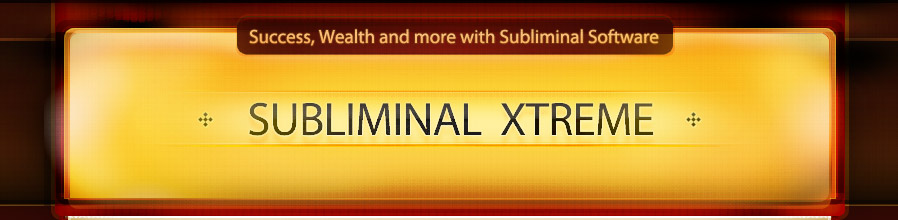 |
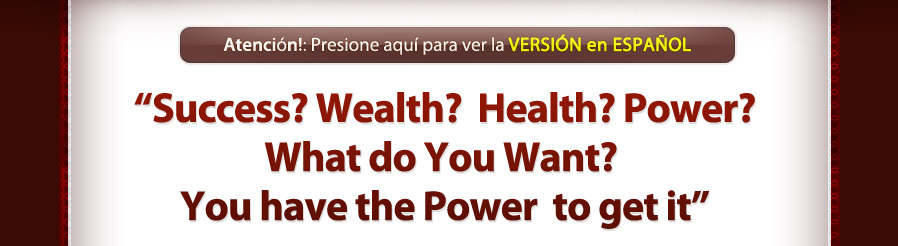 |
Quick Solutions to Common Mishaps
Microsoft. NET Framework is not installed.
I do not have the required permissions Subliminal Xtreme is not normally run NO PERMISSION TO READ AND WRITE FILE
Setback: Subliminal Xtreme
says it can not run because
Microsoft NET Framework
is not installed. Solution:
Setback: I can not create new
categories or Save the changes made to the
categories.
Back to Index
Setback:
I Cannot Add Images Solution:
Back to Index
Setback: NO PERMISSION TO READ AND WRITE FILE
At the moment of making changes in the
affirmations, images or categories windows presents the message: "NO
PERMISSION TO READ AND WRITE FILE".
4. Once the software is installed, run
Subliminal Xtreme software as ADMINISTRATOR.
You will be able to make any changes you want.
Back to Index
You can follow the links below to help:
See Requirements for using Subliminal Xtreme DISCLAIMER: THE PERFORMANCE EXPERIENCED BY THE USER
COMMENTS AND TESTIMONIALS ON THIS PAGE AND/OR OUR WEBSITE IS NOT WHAT YOU
SHOULD EXPECT TO EXPERIENCE. SUBLIMINALXTREME.COM HAS NOT INVESTIGATED OR SUBSTANTIATED
ANY OF THE USER COMMENTS OR CLAIMS. SOME OF THE USERS MAY, IN SOME CASES,
BEEN INCENTIVIZED TO SUBMIT THEIR COMMENTS, AND SUBLIMINALXTREME.COM HAS NOT VERIFIED THE
FIGURES QUOTED IN THEM. CLICKBANK IS A REGISTERED TRADEMARK OF KEYNETICS
INC., A DELAWARE CORPORATION. SUBLIMINALXTREME.COM IS NOT AFFILIATED WITH
KEYNETICS INC. IN ANY WAY, NOR DOES KEYNETICS INC. SPONSOR OR APPROVE ANY
SUBLIMINALXTREME.COM PRODUCT. KEYNETICS INC. EXPRESSES NO OPINION AS TO THE
CORRECTNESS OF ANY OF THE STATEMENTS MADE BY SUBLIMINALXTREME.COM IN THE
MATERIALS ON THIS WEB PAGE.
MEDICAL DISCLAIMER: SUBLIMINAL XTREME IS NOT INTENDED TO DIAGNOSE, TREAT, CURE, OR PREVENT ANY DISEASE. THIS POWERFUL SOFTWARE USES FLASHING IMAGES AND TEXT. DO NOT USE IF YOU ARE SUSCEPTIBLE TO HEALTH PROBLEMS DUE TO FLASHING IMAGES.
Free Bonus Gifts Resources Free Downloads Terms and Conditions Privacy Policy Refund Policy 60 Day 100% Money-Back Satisfaction Guarantee Testimonials | Contact Us | Affiliates | Frequently Asked Question | Requirements of the Software | Knowledge Base | Online Help | Contact Us: info@subliminalxtreme.com
|